So you’ve got a little LinkedIn shame, huh?
You know in your head that you should be using this powerful techno monster tool to help manage and grow your network and your career.
When you lurk through your newsfeed, you see other people out there, sharing stories, congratulating others on promotions and work-a-versaries, and asking questions.
But you? You’re not sure your LinkedIn presence is all that.
So you sit on the sidelines and don’t get involved.

Psst–you’re not alone.
While LinkedIn’s been around since 2003, it still can feel intimidating to some professionals–even the younger, more tech-native among us. But the company has over 575 million users around the world, and well, behemouth Microsoft bought it in 2016 for $26.2 BILLION.
So it’s not going anywhere.
A lot of us out here in the crazy world of work share a little LinkedIn shame. You’ve probably heard its tell-tale whispers:
- My photo’s too old (or it’s a stiff corporate shot and I really don’t like how I look in it) . . .
- My headline is boring (or worse, it’s just my exact title and so doesn’t explain squat about what I really do all day) . . .
- My “About” section’s lame–who wants to know what about ME?
- I don’t have all my experience filled in–what did I do in 2002 anyway??
- I just lurk–I never post . . .
- Nobody seems to use LinkedIn in my industry/profession/town — I don’t want to seem overly ambitious/self-promoting/job-seeking . . .
- On a bad day at work, I scroll the Jobs page and dream . . .
- I’m not connected to enough people — and I don’t know who to connect with now . . .

Let’s end the LinkedIn shame right now.
Here are a few quick and easy steps you can take to shake your LinkedIn shame and start using this megatool to power up your network and your career.
Step 1: Stop thinking of LinkedIn as a last resort for desperate job searchers.
Yup, I know that’s gone through your mind.
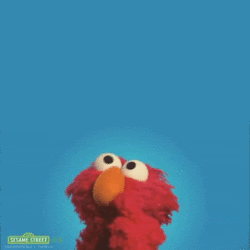
How do I know? Because here’s what you’ve asked me:
If I update my profile and get more active on LinkedIn,
- . . .will people think I’m looking for a new job?
- . . .will my boss or other colleagues think I’m wasting time?
- . . .will people think I’m trying to sell them something?
Here’s my response to those questions.
You can never control what people think. All you can control are three things: everything you say, everything you do, and everything you think. (More on that here.)
By worrying about what others will think, you cheat yourself out of the power of a tool that can help you reach more people and ultimately help more people.
Plus, it’s all for free.
And someday, you may need those people to help you. It’s always better to have strong relationships and a deep network now, than scramble when we need them.
“But what if someone asks?”
Honestly, we worry more about the possibility of someone asking than the reality of someone having the guts to ask.
The truth is, if your boss or someone in your office would mention that they’ve noticed you’re more active on LinkedIn lately, that’s GREAT! It shows you your efforts are working.
Give them credit for noticing, and say:
“Yes, I think maintaining a strong presence and network on LinkedIn is a smart thing for any professional to do–don’t you agree?”
Oh, and be sure to connect with them, too.
Finally, if you’re a boss and you notice your team member increasing their presence on LinkedIn, why NOT ask them about it? If it’s a signal that they’re unhappy, wouldn’t you rather know NOW? Most bosses never ask–so be the one who cares.
Step 2: Does your photo look like you do today?
Maybe your photo’s a big source of your LinkedIn shame.
Does it look like you? If yes, relax. It’s fine. Sure you’d like to be 20 pounds lighter. But let it go.

If you’re not sure if it looks like you, right as you look right now, ask a trusted friend.
If it doesn’t, or if you don’t even have a photo (gasp!), then get into action, because seeing your smiling face matters. It’s how we connect as humans.
- Hand a friend your phone and ask them to tell you a joke. (Heck, you can ask Siri or Alexa to tell you one, too).
- Have your friend snap a few pics while you’re smiling.
- Pick one and upload it to your profile.
You don’t need a perfect photo, but you definitely need one. Don’t wait on this step.
(Estimated time: 2-3 minutes, depending on the joke.)
Step 3: Does your headline reflect who you are in your superpower space?
Your job title is NOT your headline. When you read it, does it make you proud? Is it what you want to be known for?
If not, set a timer on your phone for four minutes, and open a blank email, Word doc, or just take out a pencil and pen. Hit start on your timer and write as many different combinations that describe you as you can.
Think about using the | symbol to add multiple characteristics, kind of like an actor-slash-model-slash-waiter.

Got a better headline now? Open up your Linkedin profile page, and hit the pencil in the upper right corner (typically to the right of your picture), and change it.
Estimated time, 4-5 minutes.
Step 4. Tell us what you’re all About
For some reason, people s-t-r-u-g-g-l-e over their About section.
It’s important, sure, but seriously, if you don’t know what you’re really about, it’s time for you to create some career clarity, now (my on-demand video course can help.)
When you do know what you’re about, but you’re wrestling to find the right words, here’s my favorite hack.
- Take out your phone again (thank you, Steve Jobs) and open up a voice memo or recording app (there are plenty of them, free).
- Hit record, and talk to yourself out loud for 3-4 minutes about who you are, and what you do when you’re at your very best.
- The “at your very best” part is important. Why tell people about characteristics of yourself that you don’t want to use? For example, I’m reasonably decent at Excel spreadsheets. However, I never want anyone to hire me because I can manage an excel spreadsheet. It’s not in my superpower space.
- Play it back. What did you hear? Where were you excited and energized? What stood out? Steal a few of those lines and put them in your About section today.
Estimated time: 10-12 minutes
That’s Enough (For Now)
If you’ve taken those initial steps, you’re well on your way to putting your LinkedIn shame behind you.
Don’t get overwhelmed by the rest.
Once you feel better about what you have on LinkedIn, you’ll naturally start using the tool more, connecting with others and engaging more often.
You can do this.
In fact, you need to do this.
We need to see you in our world of work. Don’t cheat us by hiding on the sidelines. Be the link we need, now.
Hey—want more help?
No matter what’s happening in your life at work, a 30-minute chat with me can help you get unstuck and move forward, fast.
Just hit the button below, and pick a date and time that’s available. Answer a few short questions, and then I’ll call you at the time you picked. There’s nothing to prepare–just show up right where you are. If, after we talk, it sounds like one of my coaching programs or courses will help you going forward, I’ll share details after our call. There’s no pressure -my goal is to be helpful immediately.
Spots fill up fast, though, so schedule yours now and start getting the support you deserve.
Schedule your coaching chat nowRead this next:
How Do I Get 500 Connections on LinkedIn? (5 Steps & Scripts)



